Home > WebZIP > Tour >
Filtering your download
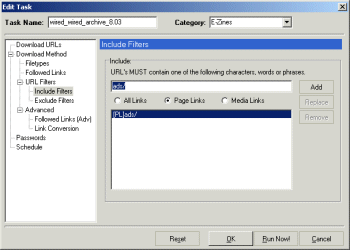 You can also prevent or confine your links to URL’s containing specific characters, words or phrases from being downloaded. For example, say a site contains a link to the home page or some other page (such as advertising) on all of its pages, you can prevent these pages from being downloaded by using this option. You can also prevent or confine your links to URL’s containing specific characters, words or phrases from being downloaded. For example, say a site contains a link to the home page or some other page (such as advertising) on all of its pages, you can prevent these pages from being downloaded by using this option.
|

