Home > WebZIP > Tour >
Tour - Start, Stop and Resume |



|
WebZIP lets you to stop and resume a download at any time. This feature is most useful
for very large Web sites which may need to be downloaded over a number of sessions or days.
The task toolbar at the lower part of the main screen displays the available actions for a
task.
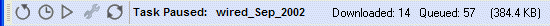
Restart - Restarts the download from the start.
Schedule - Schedules the running of a task for a later time.
Run/Resume - Runs or Resumes the download from where it left off.
Smart Recovery - Retries downloading URL's which have failed.
Smart Update - Reruns the task and downloads only the items which are new or have changed.
|

