Home > WebZIP > Tour >
Introduction
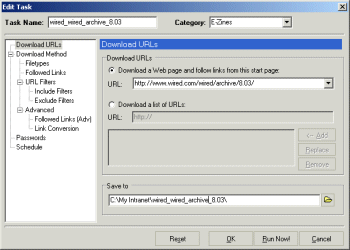 WebZIP gives you a number of ways in which to create Tasks. WebZIP gives you a number of ways in which to create Tasks.
Tasks specify the what, where, and how, of downloading and saving a
Web site. Once created, Tasks are placed within the Tasks Organizer, and can be scheduled, run, paused, resumed or
stopped.
The WebZIP Task Editor gives you access to all of WebZIP's powerful downloading features, such as the file-type, depth, location and URL filters, and provides you with the most flexibility when downloading a
Web site.
|

