Home > WebZIP > Tour >
Tour - Checking Download Progress |



|
WebZIP's connection screen lets you watch the progress of each individual connection to the Internet.
Use the graphs to check the download speed, or total Kbytes downloaded, and dynamically increase or decrease the number of simultaneous connections to achieve the best possible throughput.
Also note the progress for downloaded pages, media and errors is also displayed. These give you a quick indication of how far your Web capture has progressed.
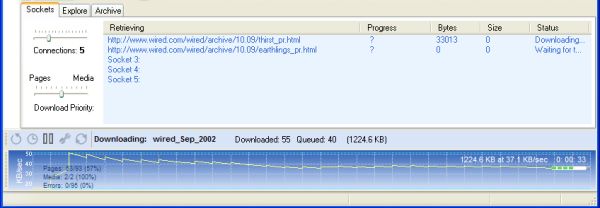
|

