Home > WebZIP > Tour >
Tour - Downloading Web Content |



|

To illustrate WebZIP's use, we are going to download an issue of Wired
Magazine. We've first gone to the wired Web site and found that all issues
are organized within their own distinct directories. For example, the
September 2002 issue can be found at: http://www.wired.com/wired/archive/10.09/
The following 4 steps will kick off the download:
- Enter the starting address (URL) of the Web content or site you wish to download.
- Click the download button on the main toolbar and select QuickCapture from the popup menu.
- Choose a profile to tell WebZIP what, where and how much to download. Since we know that issues are organized within their own directories, we choose 'Current Directory (Web Pages - Complete)'.
- Click the Run Now button to start the download.
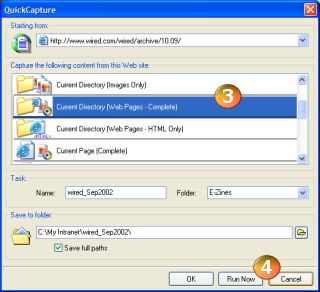
|

