Choosing a profile
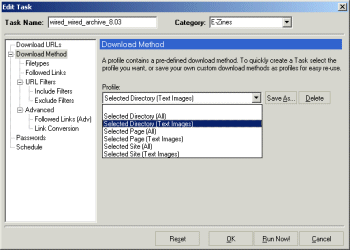 A profile defines a
download method which WebZIP should follow when downloading and saving a
Web site. Profiles outline what file-types should be downloaded, how many
levels of links should be followed, and where the links should be confined within.
A profile defines a
download method which WebZIP should follow when downloading and saving a
Web site. Profiles outline what file-types should be downloaded, how many
levels of links should be followed, and where the links should be confined within.
Profiles are re-useable, and thus make it easy to download different websites using the same method.
WebZIP provides a number of basic profiles to get you started, such as 'Selected Directory (Text, Images)'. This profile will download all text and image links from the starting page that are within the current directory.

